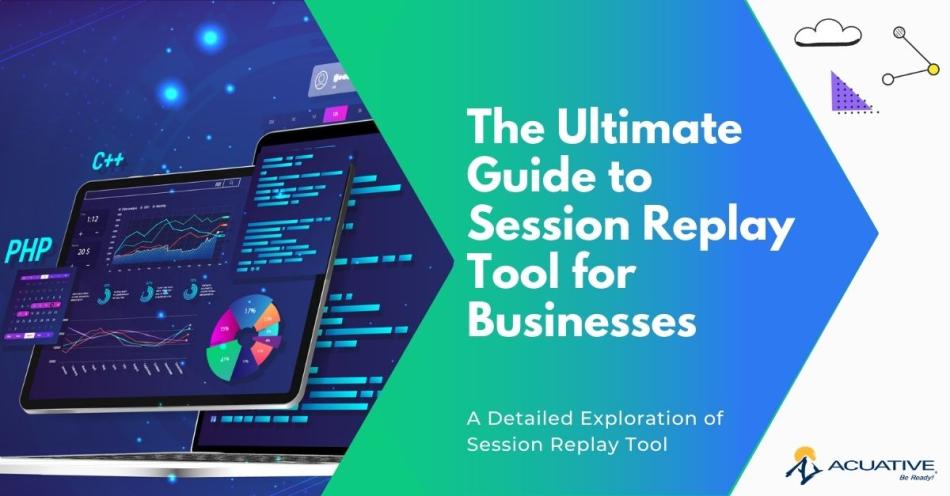Imagine being able to sit beside your users as they navigate your website. How incredible would it be to observe their interactions first-hand, see where they encounter issues, and understand the parts of your application that confuse or frustrate them? Now, imagine having the ability to step in when these problems occur, open their browser’s developer tools, and immediately diagnose what went wrong. Sounds amazing, right?
This is exactly what session replay offers. It enables you to watch how your users interact with your web application and understand the underlying issues. By replaying user sessions, you can easily reproduce and resolve any problems, enhancing both user experience and overall site performance.
1. What is Session Replay?
Session replay is a crucial tool for businesses looking to optimize their digital platforms. It captures and records every interaction a user has on your website or application, providing a detailed playback of user behaviors and experiences. This valuable insight helps businesses understand their customers and make data-driven improvements.
2. Understanding How Session Replay Technology Works
Session replay technology tracks user actions such as clicks, scrolls, form inputs, and mouse movements. These interactions are recorded and can be replayed like a video, offering a comprehensive view of user journeys. This technology enables businesses to identify user pain points and optimize their digital experiences accordingly.
3. What are the Benefits of Using Session Replay?
Session replay offers numerous advantages for businesses:
• Enhanced User Experience: By observing user interactions in detail, businesses can make informed decisions to improve their websites and applications. This insight helps identify frustrating experiences or barriers to completing tasks, allowing for a smoother, more intuitive user journey.
• Efficient Bug Identification: Quickly detect and resolve bugs and errors that might not be easily replicated through traditional testing methods. By seeing exactly what the user saw, developers can pinpoint the root cause of issues and fix them promptly.
• Increased Conversion Rates: Analyze user behavior to identify drop-off points in the conversion funnel. This information is critical for optimizing landing pages, forms, and checkout processes to reduce abandonment rates and increase conversions.
• Improved Customer Support: Session replays allow support teams to see exactly what users experience, facilitating more effective problem-solving. Support agents can watch the user's session to understand the context of the issue, leading to faster and more accurate resolutions.
• Compliance and Training: Helps ensure that customer interactions are compliant with industry regulations. Additionally, session replays can be used to train customer service representatives by showing real-life examples of user interactions.
4. How Does Session Replay Work?
Session replay works by capturing a detailed log of user interactions on your website or application. This process involves several key steps:
• Data Collection: As users navigate your site, session replay scripts embedded in the web pages’ collect data on user actions such as clicks, mouse movements, scrolls, form inputs, and page transitions. This data is often captured in real-time and stored securely.
• Data Processing: The collected data is processed to reconstruct the user sessions. This involves synchronizing the recorded actions with the visual elements of the web pages, creating a playback that accurately represents the user’s experience.
• Session Playback: The processed data is then available for playback through the session replay tool's interface. Businesses can watch these replays like a video, pausing, rewinding, or fast-forwarding to analyze specific interactions and behaviors.
• Analysis and Reporting: Advanced session replay tools offer analytics and reporting features. These tools provide insights into user behavior patterns, highlighting areas where users encounter issues or drop off, and offering metrics to quantify the impact of these issues.
5. How Do Different Teams Use Session Replay?
• Product Development Teams: Utilize session replay to gather insights on feature usage and enhance product offerings. They can prioritize updates and new developments based on user interactions.
• UX/UI Design Teams: Analyze replays to refine design elements and improve user satisfaction. By understanding how users interact with the interface, designers can make more effective design choices.
• Marketing Teams: Evaluate the effectiveness of marketing campaigns by tracking user engagement and conversions. They can optimize their strategies based on real user data.
• Customer Support Teams: Use session replays to diagnose user issues accurately and provide tailored assistance. By seeing exactly what users did, support teams can resolve problems more efficiently.
6. Common Problems Solved with Session Replay
Session replay helps businesses address several challenges:
• Identifying UX Issues: Pinpoints confusing navigation paths or ineffective design elements, making it easier to improve user experience. For instance, if users are frequently abandoning their carts at a specific stage, session replays can reveal if the issue is due to a complicated checkout process or unclear instructions.
• Diagnosing Technical Problems: Recognizes and resolves bugs or glitches that hinder user experience, such as slow-loading pages, broken links, or other technical issues. This immediate feedback loop allows developers to address issues that traditional debugging might miss.
• Understanding User Drop-offs: Detects where users abandon the site or application, enabling targeted improvements to retain users. By analyzing these points, businesses can implement strategic changes to keep users engaged and guide them through the desired conversion path.
• Enhancing Conversion Rates: Optimizes areas where users frequently leave the conversion funnel, leading to higher conversion rates. Understanding what prevents users from completing their purchases or filling out forms can inform strategic adjustments that drive better outcomes.
• Improving Accessibility: Ensures that digital platforms are accessible to all users, including those with disabilities. Session replay can reveal if users with specific needs are struggling with certain elements, guiding businesses in making their platforms more inclusive.
• Streamlining Onboarding Processes: Simplifies the onboarding experience for new users. By observing how new users navigate through the onboarding process, businesses can identify and remove friction points, making it easier for users to get started.
7. Common Misconceptions About Session Replay
• Invasion of Privacy: A common misconception is that session replay invades user privacy. In reality, session replay tools can be configured to anonymize sensitive data, ensuring that personal information is not recorded. When used responsibly, session replay respects user privacy while providing valuable insights.
• High Cost: Many believe that session replay is expensive and out of reach for smaller businesses. However, there are various session replay solutions available at different price points, making it accessible for businesses of all sizes. Investing in session replay can lead to significant ROI by improving user experience and increasing conversions.
• Complexity: Some perceive session replay as too complex to implement and use effectively. While it may seem daunting at first, many session replay tools are designed to be user-friendly and straightforward. With proper setup and training, businesses can quickly leverage session replay to gain actionable insights.
• Redundancy: There's a belief that session replay is redundant if a business already uses analytics tools. However, session replay complements analytics by providing qualitative insights that numbers alone cannot offer. It transforms metrics into visual insights, helping businesses understand the 'why' behind the 'what'.
8. Addressing the Privacy Concerns with Session Replay
Privacy concerns are valid, but they can be managed effectively:
• Anonymizing Data: Ensure that sensitive information, such as personal data or payment details, is not recorded. Most session replay tools offer features to mask or exclude sensitive data from being captured.
• Compliance with Regulations: Adhere to GDPR, CCPA, and other privacy laws to protect user data. This includes obtaining user consent for session recording and being transparent about how the data will be used.
• User Consent: Clearly inform users about session replay and obtain their consent. This transparency builds trust and ensures that users are aware of how their interactions are being monitored.
• Secure Data Storage: Store session replay data securely to prevent unauthorized access. Implement robust security measures to protect the data and ensure it is used only for its intended purpose.
• Regular Audits: Conduct regular audits of your session replay practices to ensure ongoing compliance with privacy regulations and internal policies.
9. What to Look for in a Session Replay Tool
Choosing the right session replay tool is crucial for maximizing its benefits. Here are key features to consider:
• Ease of Use: The tool should have an intuitive interface that makes it easy for various teams to navigate and utilize its features effectively.
• Data Anonymization: Ensure the tool can mask or exclude sensitive user data to comply with privacy regulations and protect user information.
• Comprehensive Analytics: Look for tools that offer robust analytics and reporting features. This will help you extract actionable insights from user sessions.
• Integration Capabilities: The session replay tool should integrate seamlessly with your existing tech stack, including analytics, CRM, and customer support systems.
• Scalability: Choose a tool that can scale with your business needs, accommodating growing user data and expanding digital platforms.
• Customization Options: The ability to customize the tool to your specific requirements, such as setting up custom events or triggers, can be highly beneficial.
• Real-time Monitoring: Real-time session recording and monitoring can help in promptly addressing issues as they occur, enhancing user experience.
10. Should I Add Session Replay to My Stack?
If you're wondering whether or not to incorporate session replay, the answer is most certainly "yes". Session replay complements your existing observability or analytics stack, eliminating blind spots in your digital experience by transforming metrics into actionable insights. It's like looking over your users’ shoulders when something goes wrong, allowing you to see and address issues in real-time.
11. Why Trust Acuative for Your Session Replay Integration?
At Acuative, our commitment doesn’t stop once your Session Replay tool is up and running. We offer a range of after-sales services designed to ensure your business continues to thrive with the tool, providing you with the support needed to fully leverage its capabilities.
Staff Training on the Tool
We provide in-depth training for your team to ensure they are fully equipped to use Session Replay effectively. Our training sessions cover everything from the basics to advanced features, empowering your staff to maximize the tool’s potential and drive meaningful insights.
On-Premises Installation
Acuative takes care of the entire installation process, ensuring that Session Replay is seamlessly integrated into your existing infrastructure. Our team will handle all technical aspects on-site, so you can be confident that the tool is set up correctly and ready to provide valuable user insights from day one.
Seamless Integration with Other Solutions
Understanding that every business has its own set of tools, we offer integration services to connect Session Replay with other solutions, such as Elastic. This integration ensures that your session replay data feeds into your broader analytics framework, allowing for a comprehensive view of user interactions and system performance.
Troubleshooting and Continuous Support
Our support doesn’t end after installation. We offer ongoing troubleshooting services to quickly resolve any issues that may arise, ensuring that your Session Replay tool continues to function smoothly. With our dedicated support, you can rest easy knowing that help is always available when you need it.
By choosing Acuative, you’re not just investing in a tool—you’re gaining a partner dedicated to helping you achieve lasting success with Session Replay.