October is Information Security Month! In honor of this, Information Security Manager Arthur Fontanilla is sharing his top cybersecurity tips. With over 20 years of network security experience, Arthur is an expert in conducting security assessments and managing the information security of both private and public organizations. In this video, he provides his insight on how cracking software creates data breaches and compromises information security by taking advantage of weak, repeatedly used passwords.
Click here to learn more about Acuative's managed security offerings.
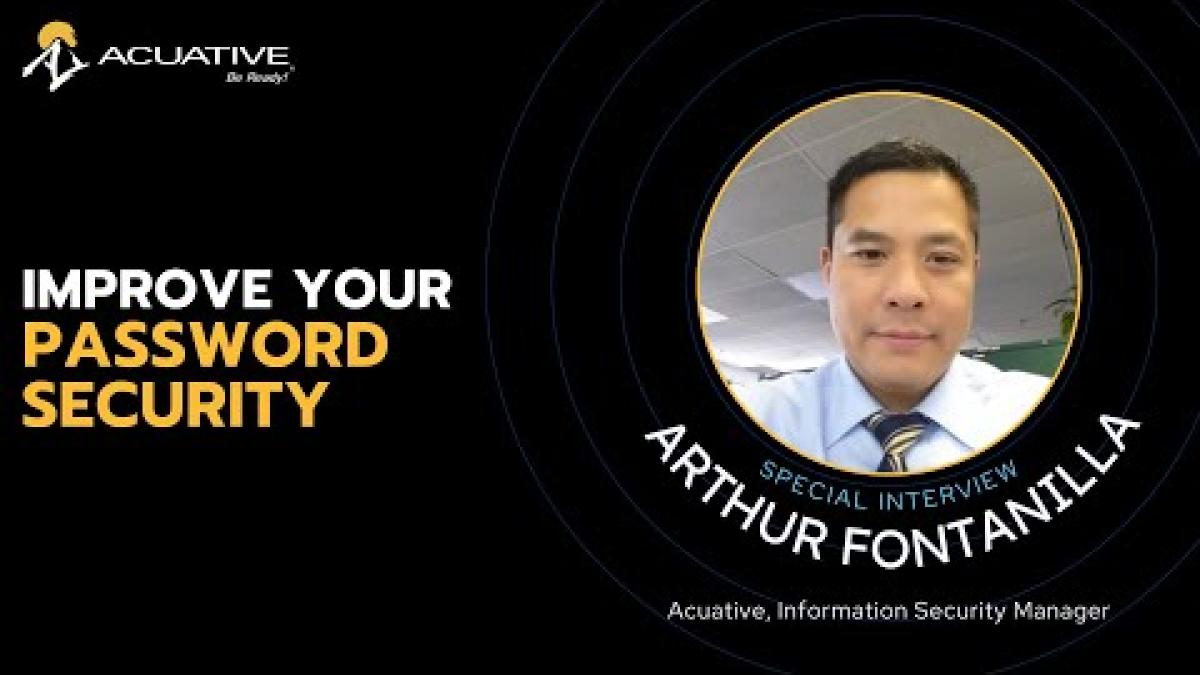
Transcript
Hi, this is Arthur Fontanilla, Information Security Manager, with a security tip.
How to Make Your Password More Secure But Still Be Able To Remember Them
Creating and using a secure password is necessary in today's digital world. Thinking of secure passwords is not a difficult process. Instead of thinking of passwords... think of passphrases instead. These phrases can be something relevant in your life or maybe from your favorite book, publication, or quotation. Also, it is very simple to make your existing password even stronger.
For example, just add special characters, numbers, or capitalization in the beginning and the end and throughout the passphrase. For example, thebestoftimes2023 can be strengthened to *The,Best,Of,Times,2023* All you did was just add asterisks at the beginning and end and a comma between each word. That is a very, very difficult password to crack, which I tried for several months. Another example, walkinthepark can be strengthened to %Walk,in,the,park% Again, all I did was add percentage sign in the beginning and the end and a comma between each word.
Now, the reason why this is so effective is that cracking software like L0phtCrack or Cain and Abel go through an entire dictionary to crack a password and they go through all the languages. Well, what language has an asterisk or a comma or a percentage sign? None. So the cracker has to go through all the languages and all the possible permutations of numbers and letters before it even starts to crack our password.
Recommendations for Choosing Passwords
Use words and phrases that are easy for you to remember but difficult for others to guess. And that's why you should take something personal in your life that you should only know and no one else does. It has meaning, it has a certain amount of information that only you know. Use the entire keyboard, not just the most common characters. Pressing the Shift Key will provide more possibilities. Change your passwords occasionally every 90 days. And do not repeat the use of passwords for all your websites, because if your password is repeated on different websites, one compromise may lead to many.
Thank you very much.
